One of my favorite things in my career is learning the ins and outs of awesome tech tools. Apps and online programs make a huge difference in everything from my personal life to my work projects, and I’m constantly on the look-out for new tools to learn and use. Today I just wanted to share a few of my favorites, and explain to you why I love using some of my favorite apps.

Trello
Organization Extraordinaire
If you’re seeking some order in your life, say hello to Trello. This is an amazing online resource for anyone who craves organization, and works great for either solo or team projects.
From birthday parties to corporate procedures, Trello is a tool that allows you to build boards, lists, and more designed to help you stay organized. When collaborating with others, these boards can be immensely helpful in keeping track of your to-do list, prioritizing steps in a project, or even just keeping workflow moving efficiently. And what’s not built-in with Trello, you can add on as “Power-Ups”, which are additional features that can improve your Trello experience.
Overall, I’m most impressed by the ease-of-use. Trello has guides for every part of their program, including a full tutorial board that breaks down how they work before you start your own. If you’re looking for organization in a digital format, Trello is it.

Zoom.us
Video Conferences in a Snap
Besides its catchy name, Zoom steps it up in a world filled with competing video conference tools. From pricing to features, I’ve found Zoom to be extremely useful when it comes to client interfacing, no matter where that client is.
I can use it on my iPhone, iPad, or computer, and it doesn’t matter if the other participants have Zoom or not – using this company’s technologically-advanced Zoom Rooms allows easy communication with anyone, anywhere. They promise (and deliver) screen sharing, video, and audio quality at its best, as well as offering features such as group messaging, virtual backgrounds, and much more.
And yes, before you ask, there is absolutely a free plan! Though you can only use it for 40-minute meetings, you still have access to plenty of their features – and the next plan up is only $14.99 a month!
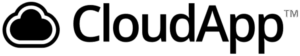
CloudApp
Visual Communication That We’ve Always Needed
If I had a nickel for every time an online customer asked, “Can you somehow show me what you’re talking about,” I’d have to give every one of them to CloudApp.
The first time I worked with CloudApp, I thought it was only a screen-recording program. Man, was I wrong! Not only can I record and screenshot my screen, I can also add in little notations, draw arrows, and use other clarifying tactics to show what I’m talking about. I can even create gifs and record with my webcam, and then share the videos with others by using CloudApps data sharing system.
Imagine your typical screen-sharing program having a baby with PowerPoint and your webcam. That only ALMOST sums it up! And their payment plans are extremely affordable. Once again, let me stop you there – there’s absolutely a free plan available.
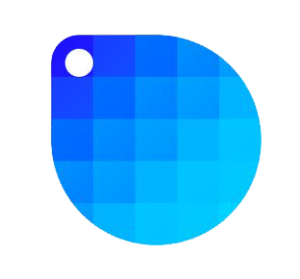
Sip
Color Pickers – Who Knew How Valuable This Was?
https://sipapp.io/
I know, I know. Who gets excited about a color picking app? Well, that would be me, and all I ask is that you let me explain.
First, let me ask, how often have you worked with color? Whether you were picking just the right tones for the living room walls or the working palette for a marketing campaign, color is way more important than most people realize. The Sip app allows you to not only choose colors and edit them, but you can also build palettes, share them with other people, and even have the colors broken down into different coding formats. The information can even be shared between your iPhone and home Mac computer – it’s useful, reliable, and easy!
At only $10 on the Mac app store, you’ll find this program way more useful than you realize at first. While it’s not yet available for PC or Android, it’s a great app to use for any color-coordination projects you have!

Dropbox
File Collaboration at Its Finest
This is probably the most commonly-talked about apps available on the market today. And for good reason. Everyone uses Dropbox, whether it’s to hold photographs, documents, spreadsheets – you name it, if it’s a digital file type, Dropbox will hold it.
I love Dropbox because it makes it so easy to communicate and collaborate on different projects. As long as I have access to a specific Dropbox, I can pull the files off, edit them as needed, then upload the changes for quick and easy sharing with other parties. Other incredible features include unmatched digital space, admin control, and customer service – all reasons why it’s still thriving today.
If it’s your first time using Dropbox, the free version includes up to 2 GB of space. Paid versions (with much more space) are typically shared amongst team members, but that doesn’t stop Dropbox from being a giant in the file-sharing world.
My Favorite Tools
There you have it, 5 of my all-time favorite tech tools. I use each of these in my work, and truly believe that they are capable of making it easier on you as you venture into the marketing world. If you’re curious to learn more about these programs, please click on the links above to see more about these apps and online tools. I hope you find them useful!